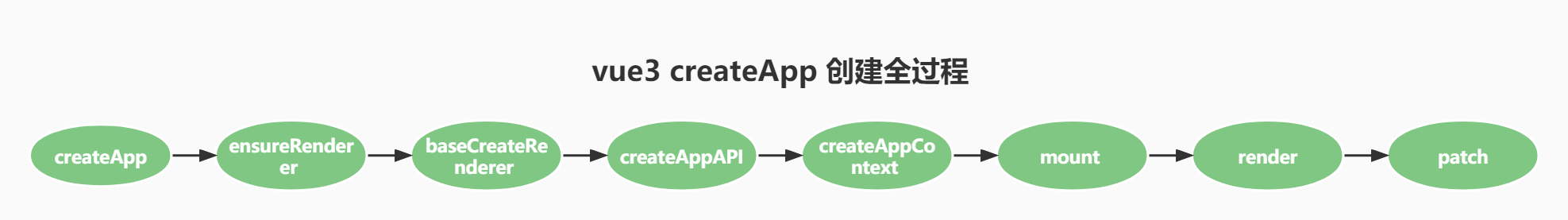记录createApp的学习和debug过程
起步
初始化一个vue3项目
首先,我们用vite创建一个简单的vue3的项目
yarn create vite my-vue-app --template vue
我们都知道的vue3基础用法,比如以下 main.js 的内容
import { createApp } from 'vue'
import App from './App.vue'
const app = createApp(App)
app.mount('#app')
// 组件渲染和未捕获错误配置的处理程序
app.config.errorHandler = (err, vm, info) => {}
// 添加全局属性
app.config.globalProperties.$http = () => {} // 这里相当于挂载到Vue2的 Vue.prototype
// 指定一种方法识别Vue之外定义的自定义元素
app.config.isCustomElement = tag => tag.startsWith('ion-')
// 注册组件
app.component('my-component', {})
// 检索组件
const MyComponent = app.component('my-component')
// 注册指令
app.directive('my-directive',{})
// 设置一个可以注入到应用程序内所有组件中的值。组件应使用inject来接收提供的值。
app.provide('user', 'administrator')
// 卸载应用程序
app.unmount()
// 安装vue插件
import MyPlugin from './plugins/MyPlugin'
app.use(MyPlugin)
...
那么createApp是做了什么呢,是怎么样把虚拟DOM转换成真实DOM的呢?
createApp的过程
首先放一张完整的流程图,先有一个印象: 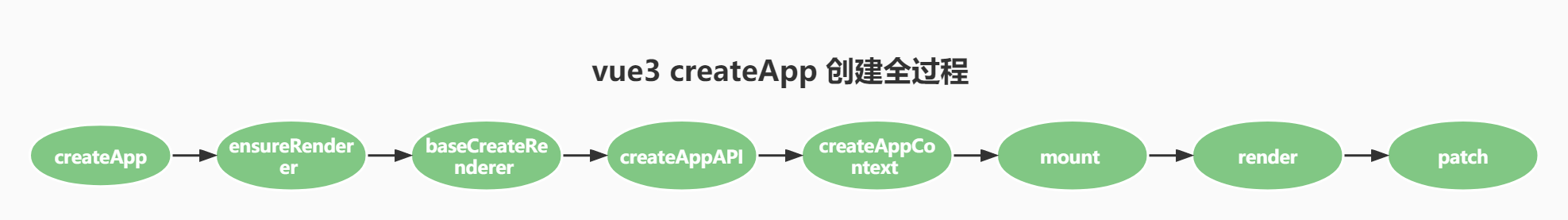
createApp源码分析
分析过程请看如下代码注释
const createApp = ((...args) => {
// 核心方法 调用vue实例创建方法创建app实例
const app = ensureRenderer().createApp(...args);
if ((process.env.NODE_ENV !== 'production')) {
// 用于注入native标签
injectNativeTagCheck(app);
// 注入用户自己的自定义标签
injectCompilerOptionsCheck(app);
}
const { mount } = app;
// app实例的挂载方法 对应 app.mount('#app') 接受的是我们传入需要挂载的选择器
app.mount = (containerOrSelector) => {
// 拿到选择器的节点 此处拿到的是 HTMLElement
const container = normalizeContainer(containerOrSelector);
if (!container) return;
// 此处是实例化的 App组件
const component = app._component;
if (!isFunction(component) && !component.render && !component.template) {
// __UNSAFE__
// Reason: potential execution of JS expressions in in-DOM template.
// The user must make sure the in-DOM template is trusted. If it's
// rendered by the server, the template should not contain any user data.
component.template = container.innerHTML;
}
// 在挂载之前 先清空容器的内容
container.innerHTML = '';
// 调用 createVNode 返回一个响应式的 vnode
const proxy = mount(container, false, container instanceof SVGElement);
if (container instanceof Element) {
container.removeAttribute('v-cloak');
container.setAttribute('data-v-app', '');
}
return proxy;
};
return app;
});
通过上面源码解析,我们可以看出 createApp 主要是干了两件事:
创建 app 实例,并返回该实例
重写 mount 方法
看完会存在两个主要疑问,ensureRenderer 是干啥用的?为什么要重写 mount 方法,而不直接使用呢?
此处我们首先看看 传入 args:
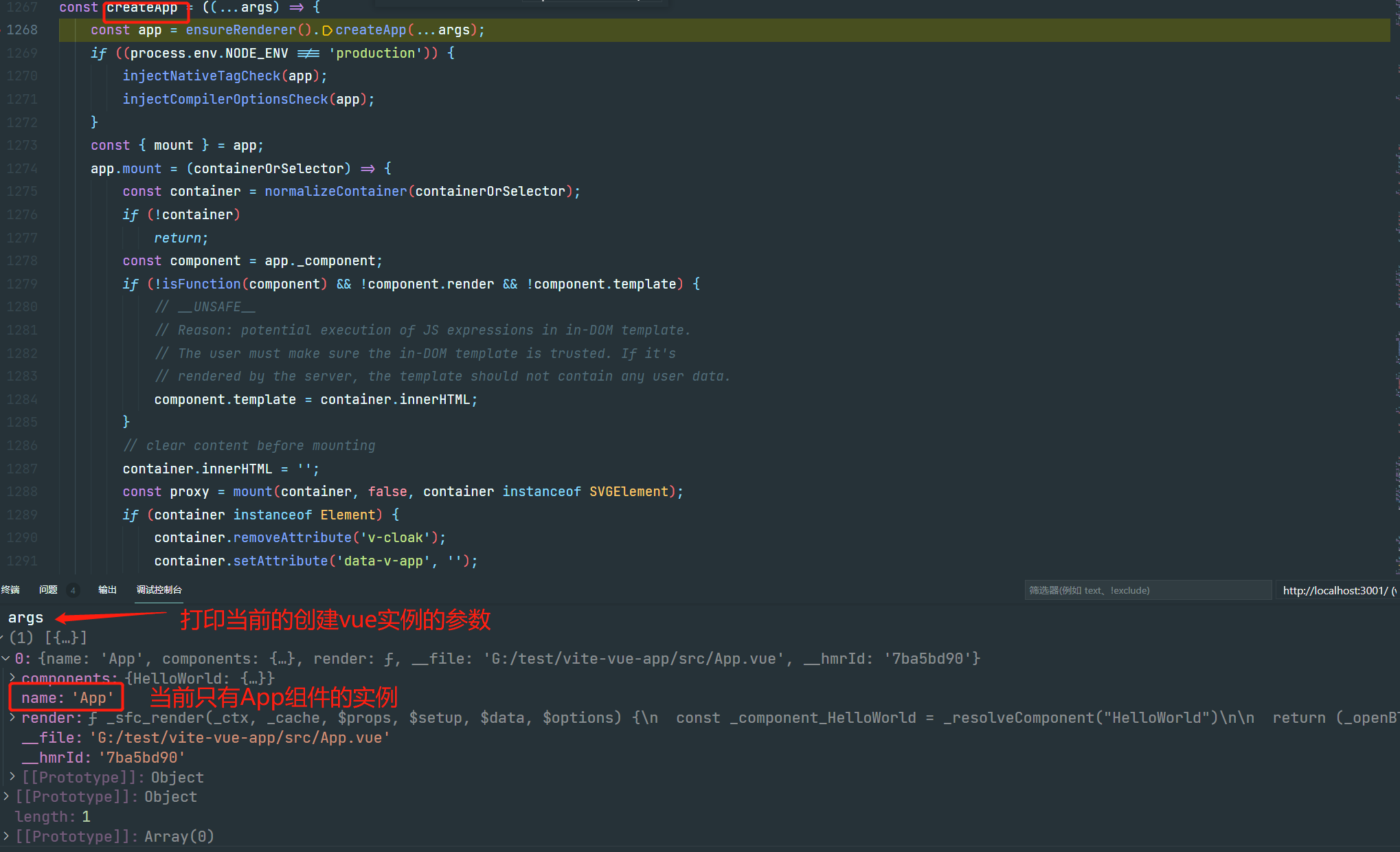
实例化后的app具有的方法包含,app.component() 挂载组件方法、 app.config 全局配置属性、app.mixin() 挂载mixin方法、app.provide()根部注入属性方法、app.use()挂载插件的方法、app.mount()实例挂载节点容器方法、app.unmount() 卸载方法
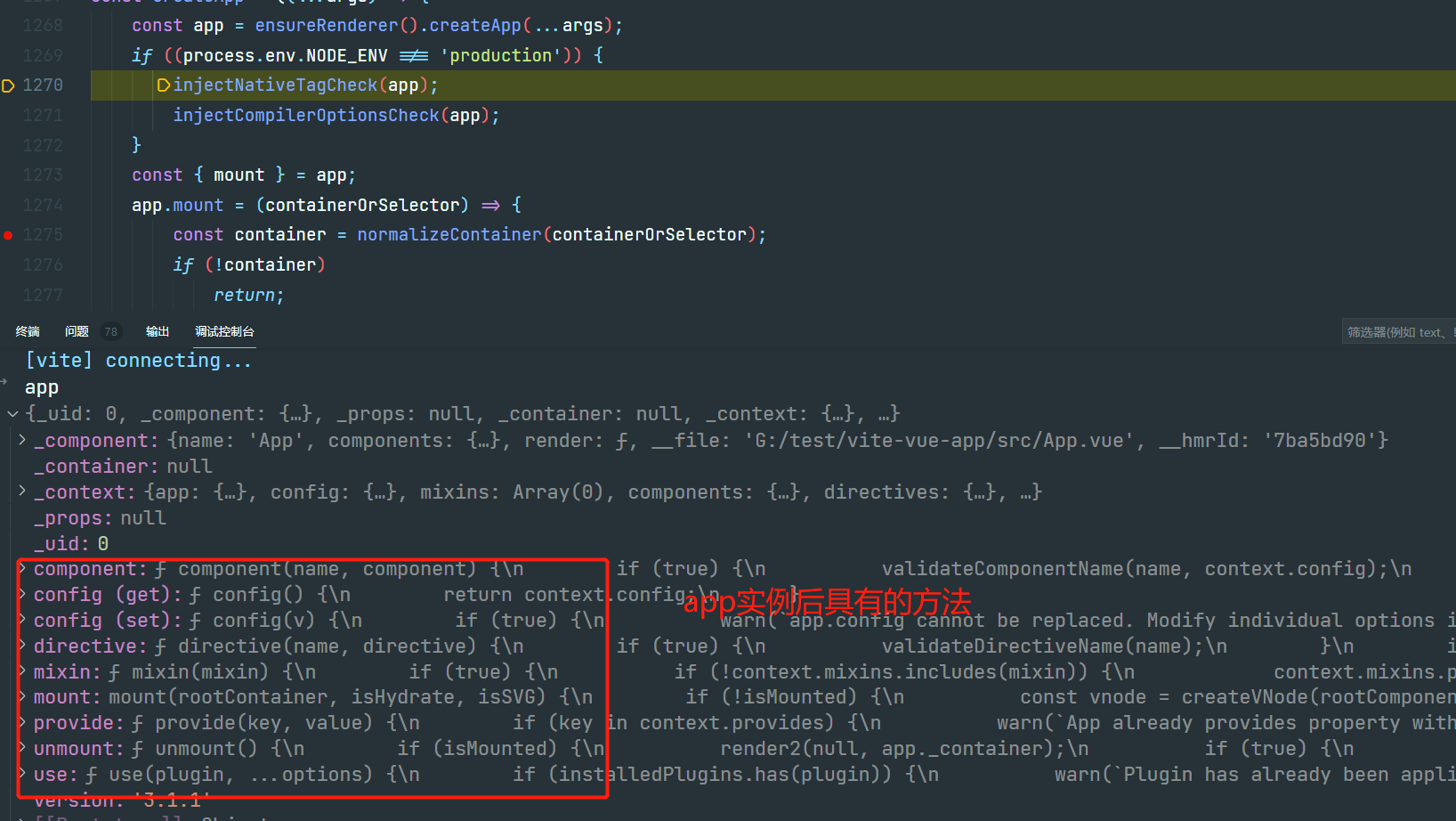
ensureRenderer
用于创建渲染器,渲染器核心代码处于 runtime-core/src/renderer.ts 文件。看看ensureRenderer().createApp 做了哪些操作:
baseCreateRenderer// 可以看出render存在2种类型的渲染器
let renderer: Renderer<Element> | HydrationRenderer
// 延迟创建渲染器,当用户只是使用reactive响应库,可以做tree-shaking优化
function ensureRenderer() {
return renderer || (renderer = createRenderer(rendererOptions))
}
// 基础渲染器
function createRenderer(options) {
return baseCreateRenderer(options)
}
// HydrationRenderer渲染器,也是只在调用的时候创建,方便做tree-shaking优化
export function createHydrationRenderer(
options: RendererOptions<Node, Element>
) {
return baseCreateRenderer(options, createHydrationFunctions)
}
到此处发现 baseCreateRenderer才是真容。 从分析可以看出:
存在 2 种类型的渲染器,它们都是基于 baseCreateRenderer 函数创建,此函数存在重载。
渲染器都是通过延迟创建,方便不使用的时候做 tree-shaking。
baseCreateRenderer
创建渲染器的实例,渲染器核心创建逻辑,包含创建组件实例、挂载实例、对比、更新、移除等操作,总体源码如下,先粗略的看下整个过程,后面再深入到具体的作用
// implementation
function baseCreateRenderer(options, createHydrationFns) {
// 一些运行时的准备
···
// dom操作方法的封装
const {
// 插入
insert: hostInsert,
// 移除
remove: hostRemove,
// 对比属性
patchProp: hostPatchProp,
// 无论什么情况都会执行的对比方法
forcePatchProp: hostForcePatchProp,
// 创建元素
createElement: hostCreateElement,
// 创建文本节点
createText: hostCreateText,
// 创建注释
createComment: hostCreateComment,
// 设置文本
setText: hostSetText,
// 设置节点的文本
setElementText: hostSetElementText,
// 指定父节点
parentNode: hostParentNode, 、
// 指定下一个兄弟的节点
nextSibling: hostNextSibling,
// 设置css scoped
setScopeId: hostSetScopeId = NOOP,
// 克隆一个节点
cloneNode: hostCloneNode,
// 插入静态节点的内容
insertStaticContent: hostInsertStaticContent
} = options;
// vue的diff过程叫做patch过程,这个方法是核心,整个渲染过程的核心方法
const patch = (n1, n2, container, anchor = null, parentComponent = null, parentSuspense = null, isSVG = false, slotScopeIds = null, optimized = false) => {
};
// 文本内容节点处理方法
const processText = (n1, n2, container, anchor) => {
};
// 处理注释节点
const processCommentNode = (n1, n2, container, anchor) => {
};
// 处理静态节点
const mountStaticNode = (n2, container, anchor, isSVG) => {
};
// 创建或者更新静态节点
const patchStaticNode = (n1, n2, container, isSVG) => {
};
// 移动静态节点
const moveStaticNode = ({ el, anchor }, container, nextSibling) => {
};
// 删除静态节点
const removeStaticNode = ({ el, anchor }) => {
};
// 处理element节点
const processElement = (n1, n2, container, anchor, parentComponent, parentSuspense, isSVG, slotScopeIds, optimized) => {
};
// 挂载element节点
const mountElement = (vnode, container, anchor, parentComponent, parentSuspense, isSVG, slotScopeIds, optimized) => {
};
// 生成设置 scpoed id
const setScopeId = (el, vnode, scopeId, slotScopeIds, parentComponent) => {
};
// 挂载更新子节点
const mountChildren = (children, container, anchor, parentComponent, parentSuspense, isSVG, slotScopeIds, optimized, start = 0) => {
};
// 更新element
const patchElement = (n1, n2, parentComponent, parentSuspense, isSVG, slotScopeIds, optimized) => {
};
// 更新一个节点块的子节点
const patchBlockChildren = (oldChildren, newChildren, fallbackContainer, parentComponent, parentSuspense, isSVG, slotScopeIds) => {
};
// 更新属性
const patchProps = (el, vnode, oldProps, newProps, parentComponent, parentSuspense, isSVG) => {
};
// 处理 fragment
const processFragment = (n1, n2, container, anchor, parentComponent, parentSuspense, isSVG, slotScopeIds, optimized) => {
};
// 处理 组件
const processComponent = (n1, n2, container, anchor, parentComponent, parentSuspense, isSVG, slotScopeIds, optimized) => {
};
// 挂载组件
const mountComponent = (initialVNode, container, anchor, parentComponent, parentSuspense, isSVG, optimized) => {
};
// 更新组件
const updateComponent = (n1, n2, optimized) => {
};
// 运行带有副作用的render函数
const setupRenderEffect = (instance, initialVNode, container, anchor, parentSuspense, isSVG, optimized) => {
};
// 组件预渲染
const updateComponentPreRender = (instance, nextVNode, optimized) => {
};
// 更新子节点
const patchChildren = (n1, n2, container, anchor, parentComponent, parentSuspense, isSVG, slotScopeIds, optimized = false) => {
};
// 更新没有带key的子节点
const patchUnkeyedChildren = (c1, c2, container, anchor, parentComponent, parentSuspense, isSVG, slotScopeIds, optimized) => {
};
// diff,数组子节点发生变更,主要是,更新、删除、添加、移动几种方式处理
const patchKeyedChildren = (c1, c2, container, parentAnchor, parentComponent, parentSuspense, isSVG, slotScopeIds, optimized) => {
};
// 移动或插入子节点
const move = (vnode, container, anchor, moveType, parentSuspense = null) => {
};
// 卸载
const unmount = (vnode, parentComponent, parentSuspense, doRemove = false, optimized = false) => {
};
// 移除节点
const remove = vnode => {
};
// 移除 fragment
const removeFragment = (cur, end) => {
};
// 卸载所有子组件
const unmountComponent = (instance, parentSuspense, doRemove) => {
};
// 卸载所有的子节点
const unmountChildren = (children, parentComponent, parentSuspense, doRemove = false, optimized = false, start = 0) => {
};
// 获取下一个节点
const getNextHostNode = vnode => {
};
// 渲染和挂载的流程
const render = (vnode, container, isSVG) => {
// 没有vnode,直接卸载内容
if (vnode == null) {
if (container._vnode) {
unmount(container._vnode, null, null, true);
}
}
else {
// 创建或更新组件
patch(container._vnode || null, vnode, container, null, null, null, isSVG);
}
// 缓存vnode
flushPostFlushCbs();
container._vnode = vnode;
};
const internals = {
p: patch,
um: unmount,
m: move,
r: remove,
mt: mountComponent,
mc: mountChildren,
pc: patchChildren,
pbc: patchBlockChildren,
n: getNextHostNode,
o: options
};
let hydrate;
let hydrateNode;
if (createHydrationFns) {
[hydrate, hydrateNode] = createHydrationFns(internals);
}
return {
render,
hydrate,
createApp: createAppAPI(render, hydrate)
};
}
可以看出 baseCreateRenderer 主要实现了:
实现了组件渲染的创建、更新、卸载等核心逻辑(后续解读)
返回渲染函数,以及创建应用实例方法,当然还有 hydrate。
渲染对比更新逻辑,非常庞大,后面打算分步骤的逐一阅读,此处先关注总体的创建逻辑
createAppApi
function createAppAPI(render){
return function createApp(rootComponent, rootProps = null) {
// rootComponent 就是上面打印的 createApp函数的args参数,也就是options
const context = createAppContext()
const app = (context.app = {
_uid: uid$1++,
_component: rootComponent,
_props: rootProps,
_container: null,
_context: context,
get config() {
return context.config
},
set config(v) {},
// 这里加载插件,和vue2不同的是,vue2的插件是全局的,这里只针对一个vue实例
use(plugin, ...options) {},
// 混入
mixin(mixin){},
// 加载组件
component(mixin){},
// 指令
directive(name, directive){},
// 挂载,核心渲染逻辑
mount(rootContainer, isHydrate){},
// 卸载
unmount(){},
// 注入
provide(){}
})
}
}
从上面的代码,我们可以了解到 createAppAPI 主要实现了:
创建定义一个实例上下文 context,包含属性和方法
重写扩展 context.app 方法,实现用户可以对上下文相关属性的自定义操作,也就是应用实例暴露的 api 实现,比如自定义指令、混入 mixin、组件等提供用户自定义实现。
根据根组件和属性在 mount 方法中完成虚拟节点 vNode 的转换,并通过 render 喊完成渲染,关于渲染函数在 baseCreateRender 已经说过。
上面代码中的 mount 就是此篇的重点:
// 挂载,核心渲染逻辑
mount = (rootContainer, isHydrate) => {
// 判断是否已挂载
if (!isMounted) {
// 创建虚拟节点
const vnode = createVNode(rootComponent, rootProps)
// 在根VNode上存储应用程序context
vnode.appContext = context
// 将虚拟节点渲染成真实dom
render(vnode, rootContainer)
isMounted = true
app._container = rootContainer
rootContainer.__vue_app__ = app
return vnode.component.proxy
} else {
}
}
总结
最后再来一次这张图 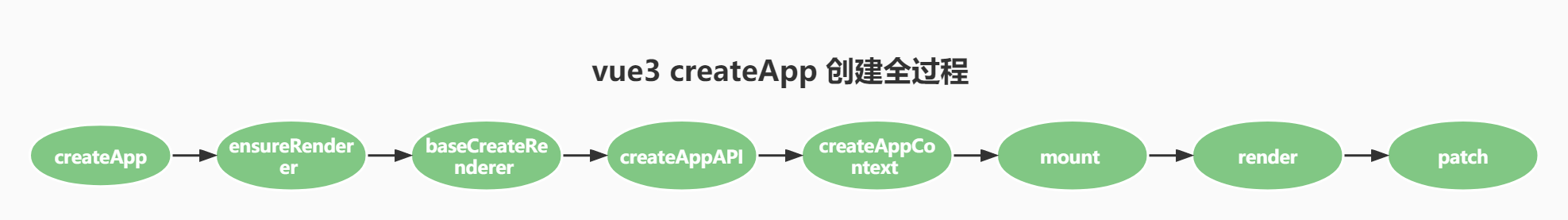
至此分析了 createApp 大致的流程,内部更细致的实现,后续再根据内容深入分析,这里再总结下整个过程。
执行 createApp 首先会创建渲染器,这里要注意的是存在 2 种渲染器类型,并且它们都是通过延迟创建的,主要目的是当用户只引用 reactive 响应式框架的时候,方便进行 tree-shaking 优化。且两种渲染器都是基于 baseCreateRender 方法来实现。
baseCreateRender 函数执行后会返回 render -渲染函数和 createApp 方法,其中 render 函数是组件创建、更新和卸载的主要核心逻辑实现。createApp 则用于创建应用实例,进行应用实例的初始化。
createAppAPI 用于生成默认的应用上下文 context,这里定义了应用实例具备的属性和方法,并通过重写扩展 context.app 属性,让用户能够进行对上下文的自定义操作,比如自定义组件、指令、mixin、插件安装等一系列操作。并存在 mount 方法完成将根组件转为虚拟节点 vNode,并通过render 函数完成对 vNode 的渲染。